Improving the Performance of a Haskell Satellite Decoder
I’ve recently been building a proof-of-concept APT decoder in Haskell (see the GitHub repo). The 30,000 foot picture of this is that NOAA satellites orbit the Earth, continuously transmitting images in radio signals. These signals can be decoded to images, which can give you up-to-date satellite views of your area.
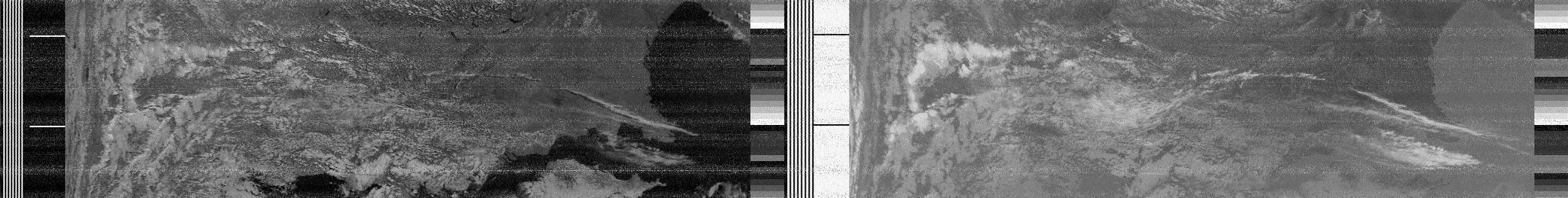
My broader goal is to have a website that is updated continuously with new recordings.
The first step was to build a command line tool that converts .wav files to .png.
This was a great opportunity to explore the basics of Haskell and DSP, and I learned a lot!
But the tool I built was really slow—considerably slower than a Python version using Numpy and Scipy. I knew that Haskell could be performant for things like this, so I wanted to see if I could optimize it. This blog is a stream-of-consciousness recording of some work I did on this system.
Profiling code execution
I started by looking into profiling.
My project uses Stack, the Haskell build tool, so I looked around the documentation until I came across the --profile flag.
This looks like what we want.
We just need some data with which to run this.
I have a couple example signal files in my repo already, so I tried the first one.
stack exec --profile -- satellite-exe noaa19_short.wav noaa19_short.png +RTS -pAfter about five minutes, I gave up and killed it—way too slow. Let’s cut the file down to see if we can make this faster. We’ll slice the first 100,000 samples. Python makes this sort of thing trivial.
from scipy.io import wavfile
fs, data = wavfile.read("noaa19_short.wav")
wavfile.write("test.wav", fs, data[:100_000])Now I’ll rerun on the shortened signal.
stack exec --profile -- satellite-exe test.wav test.png +RTS -pGreat, we got that working!
It produced a file satellite-exe.prof in my current directory.
Let’s take a look inside.
Fri Mar 21 19:09 2025 Time and Allocation Profiling Report (Final)
satellite-exe +RTS -N -p -RTS test.wav test.png
total time = 1.19 secs (3716 ticks @ 1000 us, 16 processors)
total alloc = 8,503,896,752 bytes (excludes profiling overheads)
COST CENTRE MODULE SRC %time %alloc
>>= Data.Vector.Fusion.Util src/Data/Vector/Fusion/Util.hs:36:3-18 54.6 56.4
basicUnsafeIndexM Data.Vector.Storable src/Data/Vector/Storable.hs:(261,3)-(264,53) 18.1 17.7
basicUnsafeIndexM.\ Data.Vector.Storable src/Data/Vector/Storable.hs:264:39-53 14.1 15.7
primitive Control.Monad.Primitive Control/Monad/Primitive.hs:211:3-16 1.5 0.1
basicUnsafeWrite.\ Data.Vector.Storable.Mutable src/Data/Vector/Storable/Mutable.hs:184:39-55 1.3 0.7
fmap Data.Stream.Monadic src/Data/Stream/Monadic.hs:(147,3)-(149,20) 1.3 1.1
basicUnsafeWrite Data.Vector.Storable.Mutable src/Data/Vector/Storable/Mutable.hs:(182,3)-(184,55) 0.7 1.1This seems plausible on first glance.
I’m guessing that first one has something to do with the many mapping operations we do on Data.Vectors.
Let’s dive in a bit deeper.
I had to scroll down a good way, but finally we are getting into the real meat of our program.
individual inherited
COST CENTRE MODULE SRC no. entries %time %alloc %time %alloc
main Main app/Main.hs:(37,1)-(49,51) 10759 0 0.0 0.0 99.5 100.0
main.happyPath Main app/Main.hs:(40,5)-(49,51) 10760 1 0.0 0.0 99.5 100.0Still, we’re only seeing things that are inherited time, meaning time isn’t being spent in calls themselves but beneath them. Let’s keep going until we see some non-zero values in individual column.
Inefficient peak finding
One thing I noticed quickly is that peak finding (Lib.findSyncPeaks) is the biggest time sink (84.6% of computation time)!
Interesting, I would not have expected that.
I wonder what part of that function is taking so long.
Here we go, cross correlation, now we’re really starting to spend some time.
There are two calls to crossCorr, each with 41.7% of the total computation time.
Our current method is an explicit cross correlation, which I could see being an inefficient way to do this.
Here’s the function, for reference:
-- | @crossCorr@ computes the cross-correlation between two vectors
crossCorr :: (Num a, Storable a) => Vector a -> Vector a -> Vector a
crossCorr fs xs = V.generate n getElem
where
n1 = V.length fs
n2 = V.length xs
n = max n1 n2 - min n1 n2 + 1
getElem i = V.sum $ V.zipWith (*) fs (V.drop i xs)Let’s see what other methods would be better.
Scipy is often a good reference for this sort of thing.
The documentation for scipy.signal.correlate says that they use a function, choose_conv_method for selecting whether to use a direct or FFT approach.
I started looking into fftconvolve, but then I noticed there is another function that is advertised as being better for arrays with different sizes, oaconvolve.
This is generally much faster than convolve for large arrays (n > ~500), and generally much faster than fftconvolve when one array is much larger than the other, but can be slower when only a few output values are needed or when the arrays are very similar in shape, and can only output float arrays (int or object array inputs will be cast to float).
Well, considering that we have a tiny filter compared to the size of our data, this sounds like what we want! We’re making progress. This method is called the “overlap–add method”. It looks like it takes roughly computations, where is the length of the sample. If we have 2080 pixels per line and we are at an upsample factor of four, and we have roughly 500 pixels per column, this means we have to do roughly 23 multiplications per output sample, compared to the regular approach, which requires , the size of the filter. Since our filter in that case would be 40 4 = 160, this means we can save about 85% of the multiplications using this approach—great! Of course, there will be some overhead in the FFT/IFFT, so we’ll see how much we can actually save.
Finally, I was able to implement this in Haskell. I got a working Python implementation in about 15 minutes, exactly following the algorithm pseudocode from Wikipedia. Rewriting it in Haskell took quite a while, probably a couple of hours. This was my first time using the ST monad, but I figured out, in the end, how to write it. Here’s the function I wrote:
-- | @oaCrossCorr@ compute the cross-correlation using the overlap-add FFT method
oaCrossCorr :: (RealFrac a, Storable a) => Vector a -> Vector a -> Vector a
oaCrossCorr fs xs =
let m = V.length fs
nX = V.length xs
n = 8 * 2 ^ (ceiling (logBase 2.0 (fromIntegral m :: Double)) :: Int)
stepSize = n - (m - 1)
h = Signals.fftNReal n (V.reverse fs)
in ST.runST $ do
y <- VM.replicate (nX + m - 1) 0
forM_ [0, stepSize .. nX - 1] $ \position -> do
let segEnd = min (position + stepSize) nX
segLen = segEnd - position
seg = V.slice position segLen xs
segFft = Signals.fftNReal n seg
ySeg = Signals.ifftReal $ V.zipWith (*) segFft h
forM_ [0 .. segLen + m - 2] $ \ix ->
VM.modify y (+ (ySeg V.! ix)) (position + ix)
V.freeze y <&> V.slice (m - 1) (nX - m + 1)I swapped my implementation of cross correlation to this and re-ran the profiler.
Amazingly, this cut runtime for my original example image, noaa19_short.wav from 88 to 19 seconds—a 78% reduction in runtime!
Unfortunately, my Python version only takes 6 seconds 😅, so we still have some work to do (parity requires a further ~70% reduction).
Second improvement to peak finding
Another improvement came to me while reading the vector-fftw documentation.
I realized that taking real signals, converting to complex double (with zero imaginary component), computing FFT, then multiplying and computing IFFT does double the number of calculations that we actually need.
Specifically, we can leverage the fact that all our inputs (filter and signal) are real to use the real-to-complex transformations instead of complex-to-complex.
These are all optimized to account for the fact that real inputs produce symmetric outputs, so the second half doesn’t need to be computed at all.
Since all our inputs are real, we only need to compute the first half!
Implementing that reduced the runtime to 16.7 seconds—not huge, but still an improvement.
Signal processing pipeline
We have made a lot of progress, but we still have a lot to do here!
I started going back through the .prof file, but quickly became frustrated by the deeply nested structure of the file.
After searching for a minute, I came across profiterole, a tool for restructuring these files.
That made the profiling results a lot easier to browse.
Going top-to-bottom through the program, I see that main correctly contains 99.9% of the runtime.
Inside that, there is the happyPath, which, again, contains 99.9% of the runtime.
Below that, there are three function calls that show up in the profile: Wav.readWav (7%), Lib.decodeApt (93%), and Export.saveImg (<0.1%).
Reading the file doesn’t seem like it can easily be improved, and saving the image doesn’t seem like it needs to be, so let’s skip those and keep going, straight to decodeApt.
Inside decodeApt, there are a few main time sinks:
Lib.decodeApt.processed(59.5%)Lib.findSyncPeaks(24.2%) - This is significantly reduced from before!Norm.rangeNorm(6.9%)
Surprisingly to me, interpolation is negligible (1%).
Now, the biggest part of the computation time is this pipeline, which does some basic processing on the input signal. I annotated each line with its fraction of the computation time.
processed =
samples
& Norm.maxNorm -- 5.9%
& Signals.getEnvelope -- 29.0%
& Signals.lowpassVec 1.5 fs Sync.wordsPerLine -- 11.7%
& Signals.fourierResample nResampled -- 11.1%
& Norm.meanNorm -- 1.8%The biggest time contribution here is getEnvelope.
This shouldn’t be a super costly operation.
Get envelope
This function does some computations that might not be necessary.
Specifically, we’re computing the full-size FFT, then processing all of it, then taking the inverse FFT.
The top-line results here show that ifftMagnitude takes 13.4%, fftResult takes 10.6%, and masking takes 5%.
We could refactor this to compute only the real FFT (which would be half the size), then multiply it by two and concatenate zeros at the end, and finally apply the full-size inverse FFT to get back the envelope.
Implementing this reduced runtime only marginally, down to about 15.5 seconds.
Conclusion
Overall, we cut the runtime down a good bit—from 88 to 15 seconds! I think this is a good checkpoint for now. Hopefully in the future we can make this even faster. Good learning experience for one day!